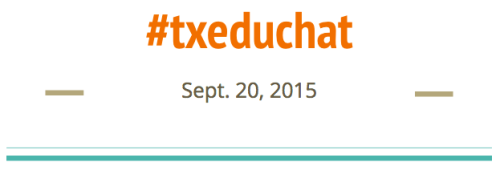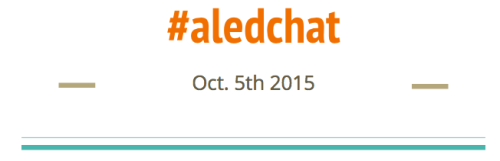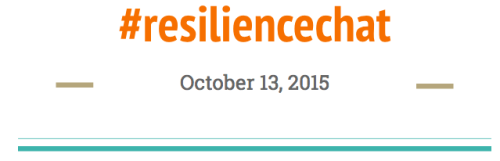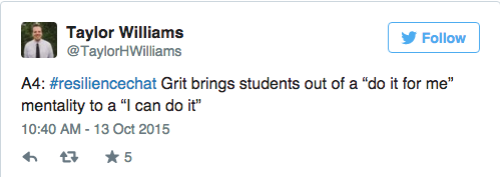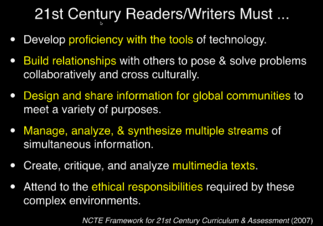I have really enjoyed the process of participating in the live Pro-D opportunities. Though I had been a part of a few twitter chats, I was really intrigued and excited about getting involved so quickly and the amount of information that flows in these chats. Below is the slideshow of all of my chats and webinars that I participated in. Below the slideshow I have explained what I learned and received from each chat and webinar. Overall, this experience was really valuable. I have made some excellent contacts, received some inspiration and practical ideas as well as new tools to investigate for my classroom!
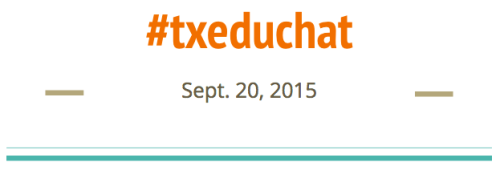
This chat was a lot of fun. Though I joined it late, I was able to connect immediately about integrating tech into the classroom. The questions within this chat covered topics such as digital differentiation, using tech for tech’s sake and what happens when things go wrong. I felt really confident sharing opinions on this chat from my experience within BSU but also from my own experience. My favorite tweet from this chat was from @urbie when asked what do you do when things don’t go as planned? His response was “Then: make excuses, duck, cover. Now: Own it, Learn from it.” I really appreciate this quote simply because it is a growth mindset within the realms of problem solving and failure. There is no excuse when it comes to problems, just more questions and problems to fix.

#TOSAchat (Teachers on Special Assignment) was a really interesting one because many of the participants were from a variety of positions within education with many different perspectives. This was by far the fastest chat I had been a part of. My TweetDeck was spinning like the big wheel on the Price is Right!

This chat was connected with connected educator month, focusing on what it means to be a connected educator. I found a lot of great information including the use of Voxer within schools. This is an app that I am not familiar with (it hasn’t made its way across the pacific to HK yet), but I was able to connect it’s uses within school (communication between teachers) to a group text on whatsapp that we use. I was also really inspired by the amount of ideas that came across about different ways to collaborate outside of Twitter. Some examples are edmodo groups, google apps, and schoology.
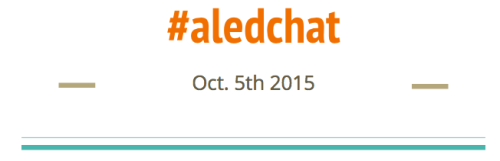
It seems I like to participate in chats across the Southern USA! The #ALedchat was a good one too. Much more laid back, but still discussing great topics. This chat centered around bullying in schools, with a specific time of discussing cyberbullying. Some ideas that we came up with was using backchannel communication to allow students to connect with teachers more discreetly. It was also very clear that student/teacher communication was key. Teachers being willing to listen to students and students willing to share with teachers.
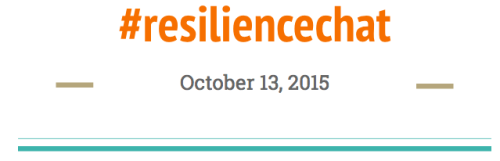
The #resiliencechat was centered around two terms “Resilience vs. Grit”. Initially the chat was angled toward how resilience in the classroom was more important or valuable than grit. The second half of the chat was about the positives of grit. A few of the main takeaways from this chat was “Grit is determination. Resilience is perseverance” and
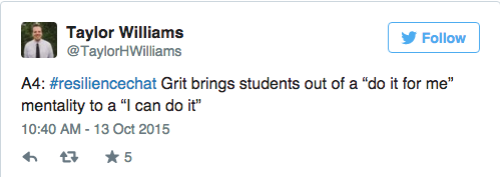
I found this chat really interesting because there was a lot of new and unique information on both resilience and grit.


The Spark101 Webinar was a great time to learn about an really cool STEM resource. Spark101 offers different STEM centered case studies as well as templates to help integrate the studies into a classroom. Though the webinar was a little like a sales pitch, I appreciated the usability of Spark101 as well as the fact that it is free. This is something that I will be able to connect fellow teachers to at my school.

This webinar was great. My PLN partner Alice lead it. The conversation was really easy to follow and give some really good tips on using video in the classroom. The information from the three presenters was very practical, giving the ability to insert strategies into classes immediately. My favorite quote from the webinar was from Alice about making a total fool of yourself in your video.
“Increasing Student Ownership of Learning Using Digital Portfolios”
Webinar
Oct 13, 2015
Presented by Rachel Langenhorst, K-12 Technology Integrationist
This webinar really brought some great information about digital portfolios. The overall presentation was simply a “how to integrate portfolios into the classroom”. I found some of the ideas and strategies very valuable. I have been really interested in going deeper with the growth mindset, which was touched on during this webinar. One quote that I really liked that was shared was from George Addair, “Everything you have ever wanted, is sitting on the other side of fear”. I really connect with this quote, especially learning about a new way to facilitate learning within students. Overall this was a very helpful webinar.

This was by far the most interesting webinar that I have attended. The speaker took us through the history of educational technology, sharing different information about the reactions to the new tech. For example he shared a quote “(This Device) appealed at once to the eye and to the ear, thus naturally forming the habit of attention, which is so difficult to form by the study of books”. This quote is referring to the chalk board (from 1855). I found it very facinating the reactions of people when technology was integrated into the classroom. Dr. Couros also did some Q and A at the end and was able to share some great information on what 21st Century readers must do:
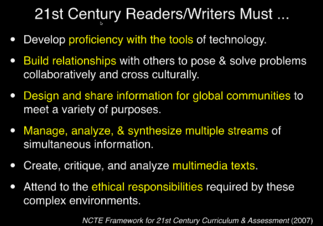
Overall this webinar was a really fun one to be a part of and I am really glad that I had found it at the last minute.
FINAL THOUGHTS
This project was very interesting. The twitter chats were very different experiences, all of which had an incredible amount of information being shared in a short amount of time. The webinars were good as well, however my time difference made for some early mornings online! All in all a great experience!


 Twitter has been the biggest addition to my professional practice. I still participate in a few of the weekly Twitter chats that I was connected with during the Live Pro-D activities. I also plan on creating some Udemy courses in the future. As a volunteer technology coach, I have already talked with our faculty about curation and using Storify both professionally and in class. The importance of a positive digital footprint is on the forefront of our 1:1 integration plans, we are constantly working to notify and train students to be good digital citizens, especially on social networking.
Twitter has been the biggest addition to my professional practice. I still participate in a few of the weekly Twitter chats that I was connected with during the Live Pro-D activities. I also plan on creating some Udemy courses in the future. As a volunteer technology coach, I have already talked with our faculty about curation and using Storify both professionally and in class. The importance of a positive digital footprint is on the forefront of our 1:1 integration plans, we are constantly working to notify and train students to be good digital citizens, especially on social networking.